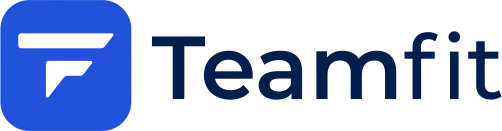Data deletion instructions
Please find attached our instructions to delete your personal data.
Data deletion
You can delete your personal data on two ways.
In App
Please open the app, go to the "More" page, press on you name, scroll to the bottom and press on "delete account". This will delete your account and your personal data permanently. This can not be undone.
Via Support
You can also contact support@teamfit.eu to request account deletion. We ask for your understanding that we can only delete accounts whose owners have previously identified themselves. This can be done by sending a code to the registered e-mail address.
Any further Questions?
Please contact us if there are any questions left. Just write us a mail to support@teamfit.eu or use our contact form.